Responsive, Lightweight and Indexable
Mobile-Ready
Desktop? Tablet or Phone? Your viewers can enjoy rich playback on any device or browser.
Easily Add Videos to Your Site
Easily generate lightweight embed codes (SSO enabled or public) to include videos on your external or internal sites.
Amplify Your Organic Reach
Index the closed captions of your videos to improve visibility on major search engines.
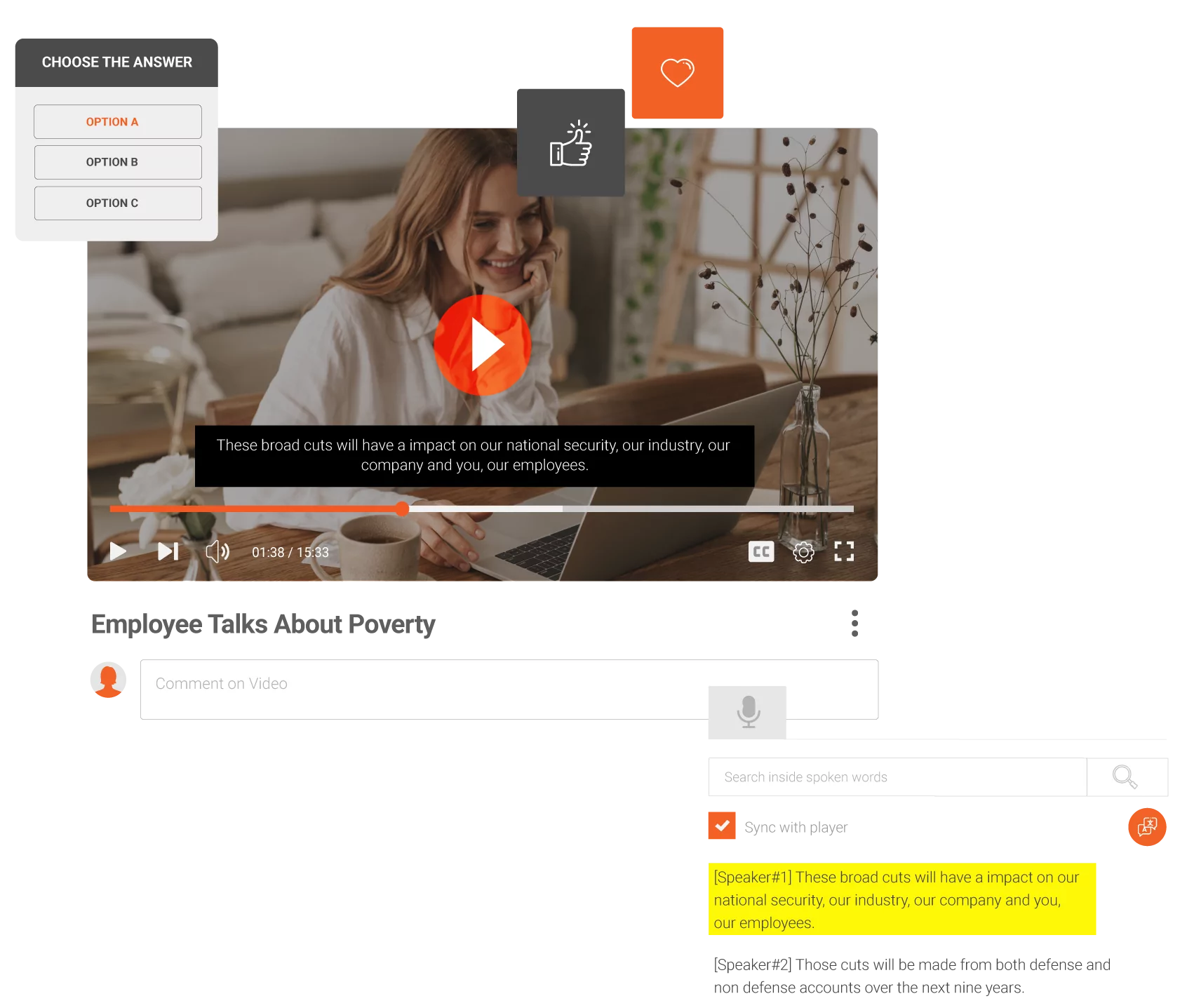
Video Isn’t Just One Way Communication. Interactivity is Important!
Test Viewers’ Knowledge or Generate Leads? You Can Do It All!
Easily add quizzes, handouts, surveys, audio files etc., to relevant parts within the video.
Engage Like Any Other Social Media Platform
Leave feedback through likes or comments, by sharing on your favorite social media, or by reporting content.
Watch, Read or Listen? You’ve Got Choices for Diverse Audiences!
Include closed captions (manually uploaded or AI-generated) in multiple languages. Attach audio description files and navigate through keyboard shortcuts for improved accessibility.
Transcripts for Those That Prefer to Read
Read, edit and improve search through the transcriptions included on the playback screen.
A Picture is Worth a Thousand Words.
A Video is Worth Millions!
Every Millisecond is Important!
Navigate through a video frame-by-frame for in-depth analysis.
Sometimes you Need to Elaborate
Annotate important parts of the video to communicate additional information to your audience.
Slow or Fast? Your Choice
Need to closely analyze a video? or want to skim through lengthy videos quickly? Adjust playback speed according to your liking.
Skip to Relevant Part of The Video
Scroll on the feedback bar to get a glimpse of what’s coming ahead in the video and jump to relevant parts if need be.
Drones are Revolutionary. It’s a Shame if You Can’t Plot All That They Capture
Plot drone movements on a Geospatial map and view it alongside the video. There’s much more KLV metadata that you can show alongside the video (for instance, temperature from heat sensors)
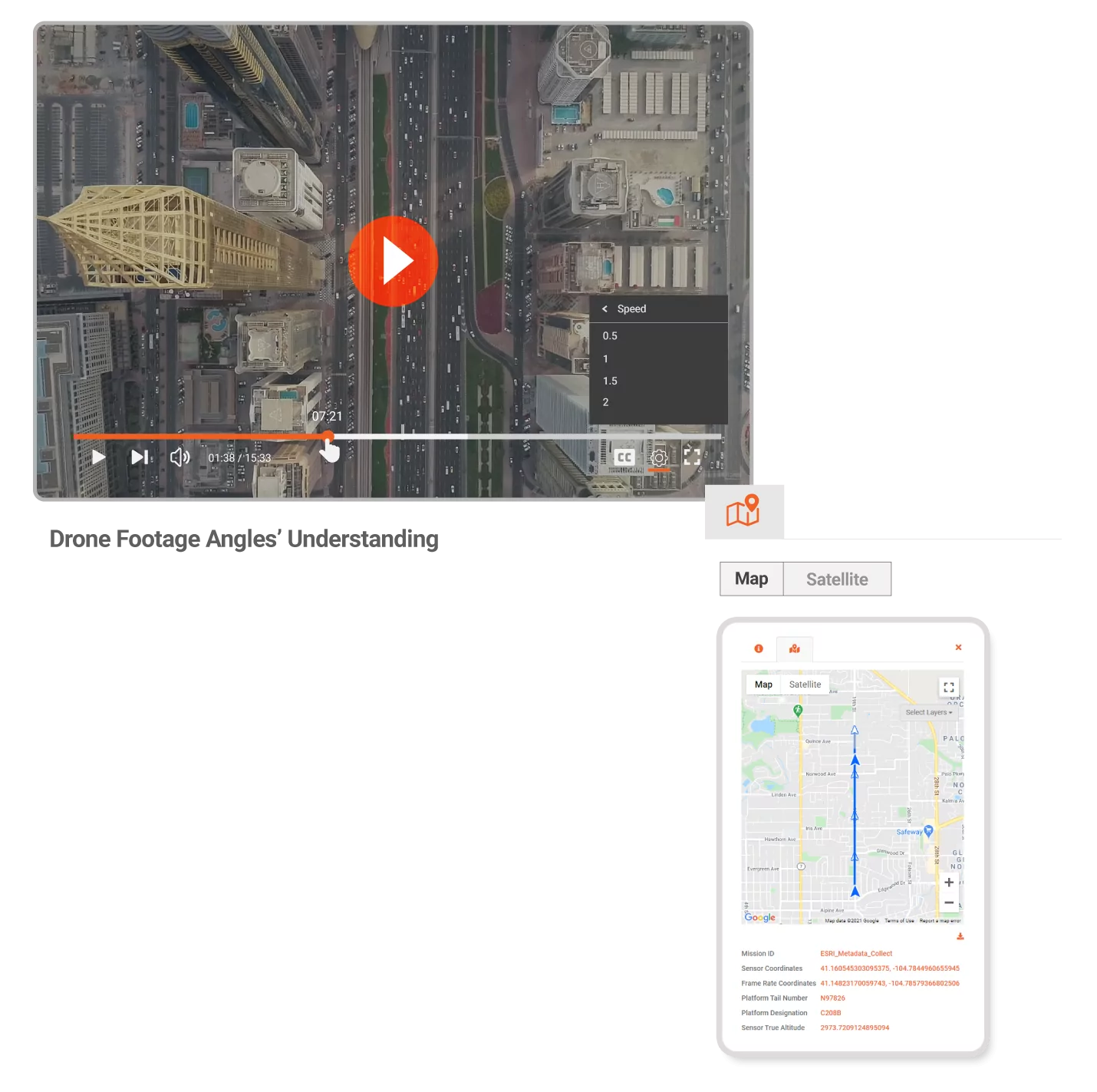
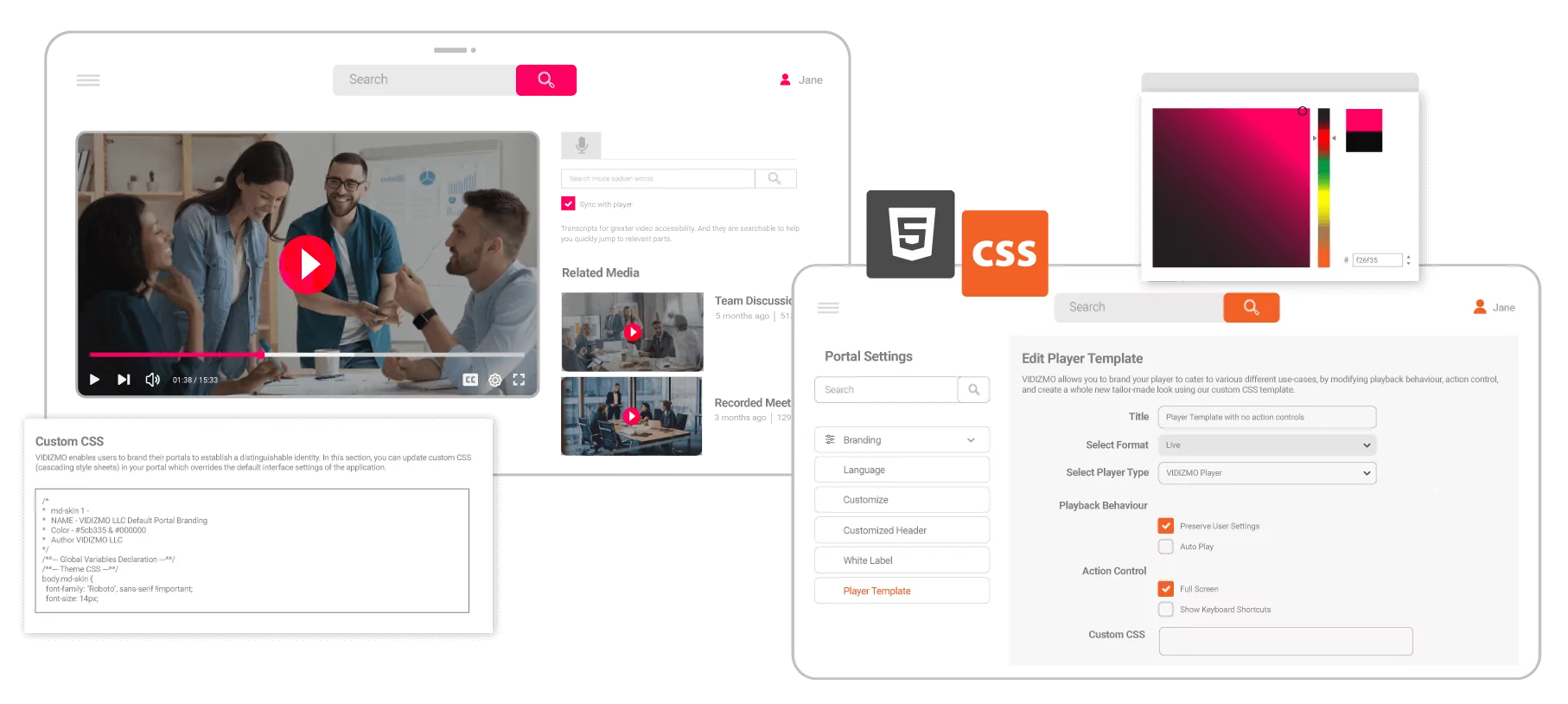
Customize the Playback Experience
Your Player, Your Brand
Create Templates for Different Video Use Scenarios
Want to restrict seeking forward for a training video? Or want to keep the player simple for another video? Create multiple player templates; each with its branding, player settings and choice of options.
Don’t Remember Where You Left Off? No Worries, Our Player is Smart
Choose to allow the HTML5 player to automatically resume videos from where you left off.
Key Interactive Online Video Player Capabilities

Video Embedding
Easily generate lightweight embed codes to add your videos to any internal or external site

Interactivity
Add quizzes, handouts, or surveys to appear inside your video player, and these travel along with your videos to wherever they are embedded

Feedback Bar
Leave feedback by liking videos, commenting or sharing them on social media, or by reporting them

Annotations
Collaborate on videos by adding annotations to the important part

Closed Captions
Automatically generate multilingual closed captions using AI. Closed captions can be toggled on or off, and users can select their language of choice

Transcriptions
Read through searchable transcripts that are available next to the video player, choose your language, download or edit the transcripts if need be

Search Engine Indexing
You can choose to allow search engines to index the transcripts and closed captions in your videos

Keyboard Shortcuts
Access the video player functionalities (play, seek, pause etc.) through means of keyboard shortcuts

Attach Files
Attach files such as audio descriptions or handouts, to appear in the video player at a point of choice

Frame by Frame Analysis
The video player allows you to seek forward or backward by a single frame at a time

Playback Speed
Choose the video playback speed according to your liking by selecting one of the options provided in the player

Preview Thumbnails on Seekbar
View a short thumbnail of what’s going to happen next by hovering over the video seekbar

Geospatial Mapping
View drone movements (through KLV metadata) on a geospatial map next to the player

Player Branding
Modify the fonts and color of elements within the player to match your brand guideline

Customize Options on Player
Choose which buttons to display on the player (seek forward, seek backward, comments, closed captions toggle switch, and more)

Player Templates
Create predefined player templates, each with its own options, buttons and branding

Encoding
Videos are encoded in multiple quality formats and you can choose the one that suits your preferences

Adaptive Bitrate Streaming
Through adaptive bitrate streaming, videos are streamed in the best possible quality depending on the end users’ bandwidth conditions

360-Degree Video Support
Enjoy an immersive experience by viewing 360-degree videos through the VIDIZMO player

Analytics
View reports on users’ playback behavior within the player through completion heatmaps
