Limit What Your Users Can Do
Use the following six predefined user roles to quickly assign permissions and access to features within the application through role-based access controls:
1. Administrator – IT Administrators responsible for securing and managing VIDIZMO
2. Manager – Manager (Business Owner) of the portal to manage users, groups, portal branding, configuration, and content permissions
3. Moderators – A role to support managers by moderating content for publishing
4. Contributors – Content creators can publish and edit their content
5. Viewers – A user with viewing-only permissions to consume content with authenticated or anonymous access based on content permissions
6. Anonymous – Unauthenticated users on your portal with only playback rights for public content
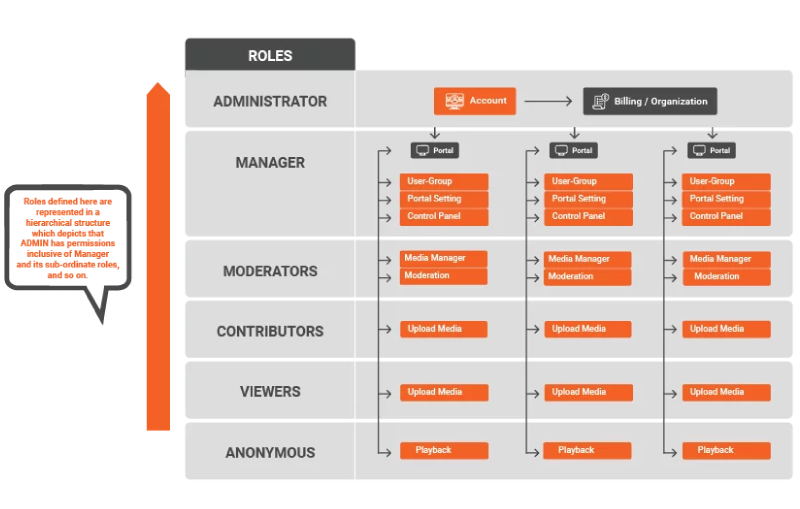
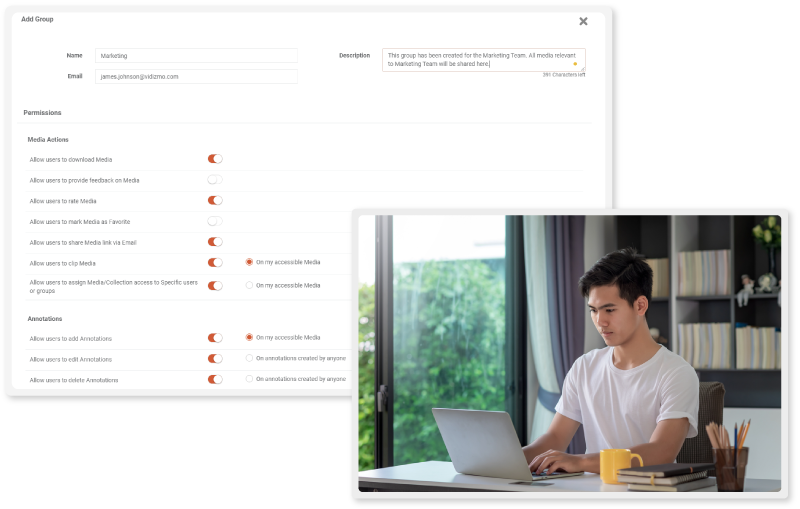
Sync Your Directory’s Predefined Users and Groups
Give Your IT Admins a Break – Bulk Assign Permissions
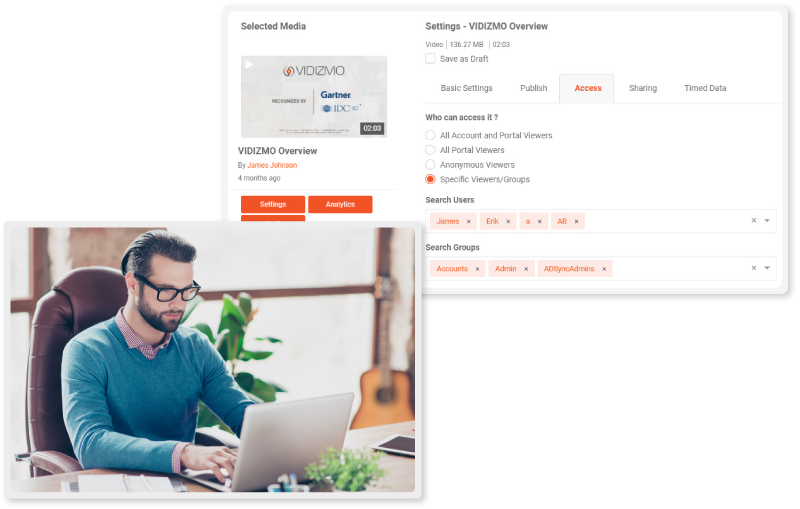
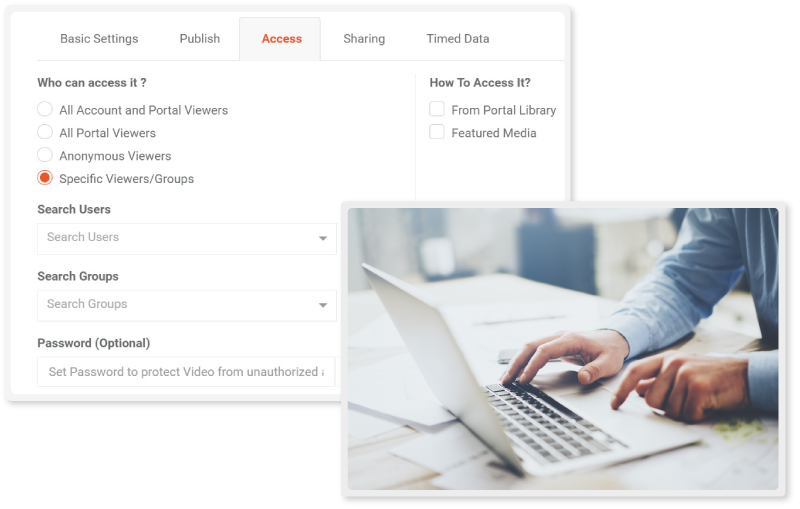
Minimize Risk of Breach – Segregate Your Videos
Meet Your Privacy Compliances

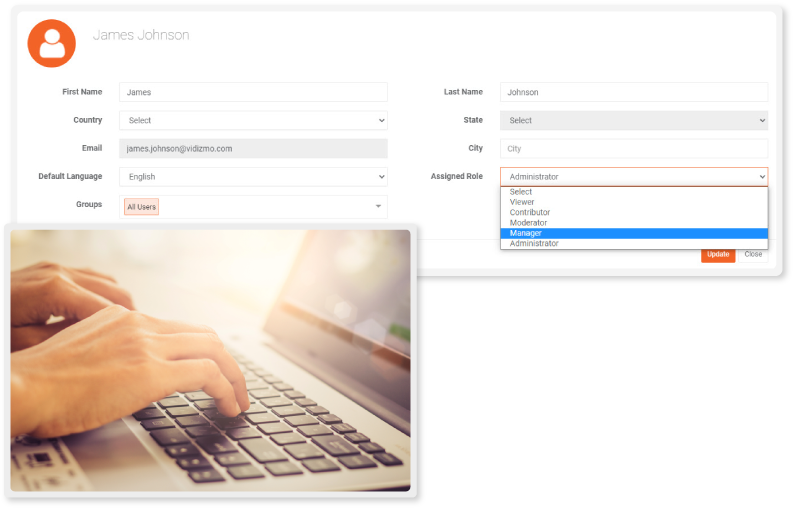
Growing Team? Don’t Lose Control!
Let Your Users Self-Register
Allow users to self-register on your video portal by setting up a sign-up page with custom registration fields. Moderate the pending requests and allow users into your portal accordingly.
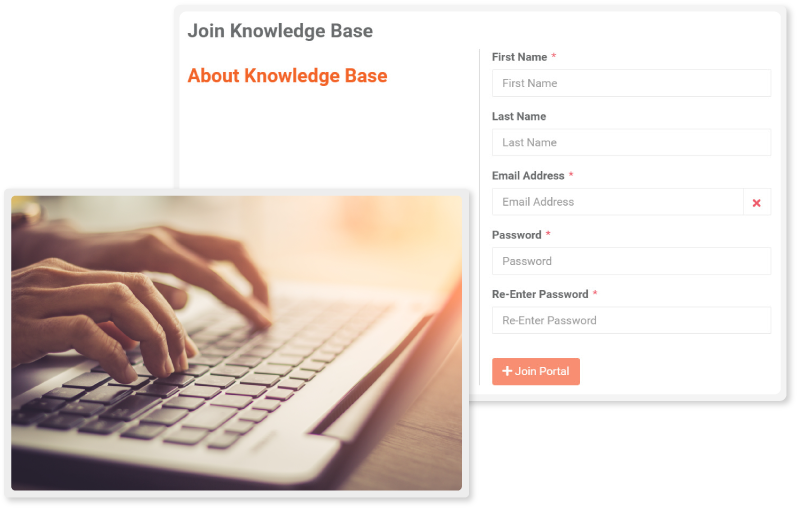
Key User and Video Access Management Capabilities
Role-Based Access Control
Assign one of the six default roles with preset permissions within the application to quickly limit what actions each user can and cannot perform
Custom Roles
Contact our support team to configure custom roles with different permission sets based on your organization’s unique requirements
Content Segregation
Create different user groups for all your various business units or teams to segregate access to different videos
Group-Based Permissions
Control and manage permissions on a group level for various portal functions like media actions, annotations, comments, and much more
Group Email Notifications
Keep the entire group updated with notifications on various events
Group Provisioning using SCIM, SSO
Authenticate users through SSO integration (SAML and OIDC) and automatically synchronize groups and users from Directory Services through SCIM
